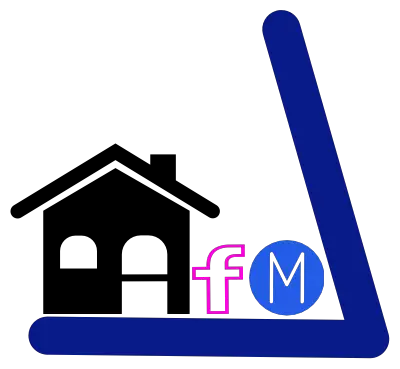Why Does My TV Keep Turning Off
Why does my tv keep turning off? It’s very annoying when you’re watching a show when suddenly the TV just shuts itself off.
This is a typical problem where sometimes your TV can’t be turned on and off like it’s supposed to. Here are a few reasons why this may happen and how you can solve this issue.
Have you ever noticed that technology often fails in the most inconvenient of times?
For example, have you ever had to watch your all-time favorite show and then suddenly, just as the big ending is getting ready to play out, a device shuts off.
Whether it be an LCD television, Laptop screen or even an entire Computer? These incidents aren’t exceptionally uncommon, and with that being said, they can be frustrating.
They mainly occur when there’s something we urgently want to watch, but most people probably don’t know that these sorts of issues are usually caused by overheating.
Many might believe it’s due to a poltergeist inhabiting the device itself. But this is rarely true.
There are actually several reasons why screens shut off on their own, and knowing them will help you prevent potential damage from occurring – which can also save you a bit of cash along the way!
Why Does My Tv Keep Turning Off

When a TV turns off by itself, it’s usually because there’s an activation time set in the device’s programming.
This is typically done to allow people to go to bed without having their TV on all night, but it might be annoying if you want to watch a particular show or finish watching a movie!
Make sure that your remote isn’t out of batteries and try some simple tests before calling tech support – sometimes devices can malfunction, or the electrical source powering it might be faulty.
If the problem persists, then it might mean you need a professional to come over and sort things out. Don’t mess around with faulty TVs!
Some reasons are the following:
1. Power Supply Issue
First, disconnect your television from the power socket and ensure that no one turns on the TV while you’re looking into this matter.
Once that is done, see if the cord has become frayed or damaged in any way. If it has, replace the cable now instead of waiting for a worse problem to arise later.
However, if it isn’t damaged, make sure that it’s firmly connected to both ends and plug back in.
Next off, try plugging your TV into multiple different power sockets if you have an issue with a specific socket that is faulty throughout your home.
Otherwise, unplug the TV and move it to a new location if possible, depending on what’s causing your troubles. If nothing else seems to solve your issue and you’ve been using a surge protector.
Then try moving your TV directly into another wall outlet without one because there might be something wrong with the surge protector besides being unnecessary when we can just use an old fashioned wall outlet so take out that surge protector immediately!
2. Check the Remote Control
Take a look at your television remote: is the power button working correctly?
If it’s not functioning, this may be an indication that the sticky residue from something that was once spilled on your remote made contact with its motherboard.
3. Check TV Timer
Sleep timers are pretty helpful. They stop your television from blaring away all night.
If you’ve been putting off turning them off, now’s the time to remind yourself of just how good it feels every morning when you can wake up and hear natural sounds again!
Do this by unplugging your television and going into the settings so you can disable the sleep timer.
4. Check Firmware Update
These updates to your television system offer new features or simply solve problems in the code. They’re like operating system upgrades on a cell phone, only they make your TV even better!
Go into your device’s settings and see if any firmware updates are available. Just be wary: new upgrades might result in a few complications depending on the year or series of its manufacturing.
5. Factory Reset It
If done as a last resort and you’ve verified it is not an indicator of an electrical problem, updating or reinstalling the latest software for your Smart TV could possibly fix your issue. To do this:
- Press the Home button on your remote or open the menu on the set-top box.
- From a drop-down list or section, select “Settings.” This may resemble different icons depending on what brand your device is but should have a gear icon at the bottom of your screen, whether it’s Smart TV, Apple TV or Roku, to indicate “Settings.”
- Once in there, look for an option in yellow lettering that states “Network” and click on that link.
FAQs
What are the reasons behind my Sony TV turning off?
It will turn off for two reasons; the first is that Idle TV standby mode is on, or the timer is activated. Check Bravia setting if your TV turns off after the HDMI cable is inputted.
What are the reasons behind my LG TV turning off?
First of all, check the sleep timer and make sure it’s off. If it’s off, then check the power supply of your TV. If all is ok, then you should consult with LG technical support.
What are the reasons behind my Vizio TV turning off?
First of all, check the sleep timer and make sure it’s turned off. Most of the time, Vizio TV turns off because of the Firestick Remote IR Control frequency issue.
Take out batteries and then reset your TV. If the problem still exists then call a repair services.
Conclusion
Why does my tv keep turning off. We hope this article has helped you fixed the issue. Thank you for reading. Have a nice day!
Related Post