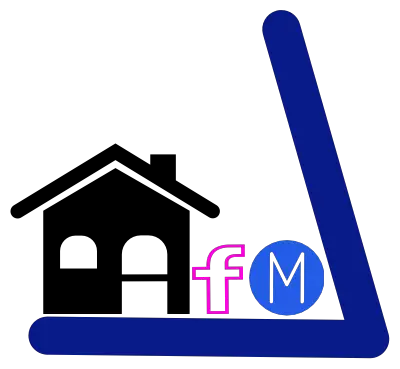Loud noise coming from freezer
Loud noise coming from freezer. If you have a loud noise coming from your freezer, it can be frustrating and annoying.
However, there are a few things you can try to troubleshoot the problem and fix it yourself.
Loud noise coming from freezer
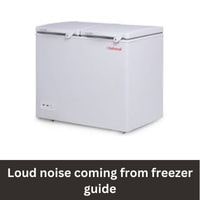
Here are five common causes of a loud noise coming from a freezer and solutions for each:
Cause 1: The evaporator fan motor
The evaporator fan motor is responsible for circulating air inside the freezer. If the evaporator fan motor is damaged or not functioning properly, it can cause a loud noise. To troubleshoot this issue:
Solution: Check the evaporator fan motor
To check the evaporator fan motor:
- Locate the evaporator fan motor, which is usually located behind the freezer panel or in the back of the freezer.
- Test the evaporator fan motor with a multimeter to see if it is functioning properly. If it is not, it will need to be replaced.
- Follow the manufacturer’s instructions for replacing the evaporator fan motor.
Cause 2: The condenser fan motor
The condenser fan motor is responsible for circulating air around the compressor. If the condenser fan motor is damaged or not functioning properly, it can cause a loud noise. To troubleshoot this issue:
Solution: Check the condenser fan motor
To check the condenser fan motor:
- Locate the condenser fan motor, which is usually located behind the freezer panel or in the back of the freezer.
- Test the condenser fan motor with a multimeter to see if it is functioning properly. If it is not, it will need to be replaced.
- Follow the manufacturer’s instructions for replacing the condenser fan motor.
Cause 3: The compressor
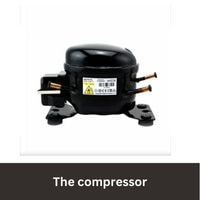
The compressor is responsible for pumping refrigerant through the freezer to keep it cold. If the compressor is damaged or not functioning properly, it can cause a loud noise. To troubleshoot this issue:
Solution: Check the compressor
To check the compressor:
- Locate the compressor, which is usually located in the back of the freezer.
- Test the compressor with a multimeter to see if it is functioning properly. If it is not, it will need to be replaced.
- Follow the manufacturer’s instructions for replacing the compressor.
Cause 4: The evaporator fan blade
The evaporator fan blade is responsible for circulating air inside the freezer. If the evaporator fan blade is damaged or not functioning properly, it can cause a loud noise. To troubleshoot this issue:
Solution: Check the evaporator fan blade
To check the evaporator fan blade:
- Locate the evaporator fan blade, which is usually located behind the freezer panel or in the back of the freezer.
- Inspect the evaporator fan blade for any visible damage, such as bends or cracks. If you see any damage, the evaporator fan blade will need to be replaced.
- Follow the manufacturer’s instructions for replacing the evaporator fan blade.
Cause 5: The door seal
If the door seal on your freezer is damaged or not functioning properly, it can cause a loud noise as the door opens and closes. To troubleshoot this issue:
Solution: Check the door seal
To check the door seal:
- Close the freezer door and inspect the door seal for any visible damage, such as cracks or wear.
- If you see any damage, the door seal will need to be replaced. Follow the manufacturer’s instructions for replacing the door seal.
I hope these troubleshooting solutions have been helpful in fixing the loud noise coming from your freezer. If you have any additional questions or if the problem persists, it may be necessary to consult a professional appliance repair service.
FAQs
What could be causing a loud noise coming from my freezer?
There are several potential causes of a loud noise coming from a freezer, including a damaged or faulty evaporator fan motor, condenser fan motor, compressor, evaporator fan blade, or door seal.
How do I troubleshoot a loud noise coming from my freezer?
To troubleshoot a loud noise coming from your freezer, you can check the evaporator fan motor, condenser fan motor, compressor, evaporator fan blade, and door seal.
If any of these components are damaged or not functioning properly, they will need to be replaced. Follow the manufacturer’s instructions for replacing these components.
Can I fix a loud noise coming from my freezer myself?
In many cases, you can fix a loud noise coming from your freezer yourself by checking and replacing any damaged or faulty components. However, if you are unable to fix the problem or if the issue persists, it may be necessary to consult a professional appliance repair service.
What should I do if I can’t fix the loud noise coming from my freezer?
If you are unable to fix the loud noise coming from your freezer or if the issue persists, it may be necessary to consult a professional appliance repair service.
A trained appliance repair technician will have the tools and knowledge to diagnose and fix the problem accurately and safely.
How can I prevent a loud noise coming from my freezer in the future?
To prevent a loud noise coming from your freezer in the future, you should regularly clean and maintain the freezer according to the manufacturer’s instructions.
This includes cleaning the interior and exterior of the freezer, checking and replacing any damaged or faulty components, and checking the door seal to make sure it is in good condition.
Overall, proper maintenance can help prevent problems with your freezer and keep it running smoothly.
Conclusion
If you have a loud noise coming from your freezer, it can be frustrating and annoying. However, there are a few things you can try to troubleshoot the problem and fix it yourself. Some common causes of a loud noise coming from a freezer include the evaporator fan motor, condenser fan motor, compressor, evaporator fan blade, and door seal. To troubleshoot these issues, you can check the respective components and replace them if necessary. If the problem persists or if you are unable to fix it yourself, it may be necessary to consult a professional appliance repair service. By following these troubleshooting steps, you can hopefully fix the loud noise coming from your freezer and get it working properly again.
Related Guides